POS FEATURES

Simple and Intuitive POS Screen
Reduces training time, intuitive flow for sales, programmable short cut buttons

Screen Layout
Keyboard and mouse OR Touchscreen using different screen options
Task pads for extensive tough screen setup

Multiple Discount Options
Discount item or invoice by $ or %
Set margin or mark-up and set sub-total

Sell Items by Scan or Lookup
Manual lookup search requires limited information to accelerate process

Customer Information
Simplified lookup eliminates all excuses for not finding a customer with limited information
Collect customer information at POS
Up to 15 user defined personal information fields

Change Tax Rates
Cashier can change to any preset tax schedule with just a couple keystrokes

Supports 2 Receipt Printers
Basic receipt, OPOS, large format receipts, pick and pack list, etc.

Email Receipts
No receipt, print receipt, email receipt, reprint, gift receipt

Multiple Transaction Types
Sale, quote, work order, layaway

Supports Multiple Lanes

Runs on Windows
May be installed on wireless pads

Assign Salesperson to Transaction
Performance tracking, commission

Multiple Tender Types and Options
Cash, check, and all forms of electronic payments as well as split payments

Login Options and Security
Individual user and password, Auto log off after transaction and time out, discounts limits per user, % or $, limits on quantity changes, prices, and more
MANAGER FEATURES
ITEM FILE:
- Item Lookup Code
- Item Alias
- Departments and Categories
- Sub-Descriptions
- Extended Descriptions
- Multiple Item Types
- Vouchers
- Weighted Items
- Inventory Tracking and Info
- Pricing
- Limits and Upper and Lower Prices
- Set Item Sale Price and Dates
- BOGO Promotions
- Schedules
- Extended Description
- Commission
- Item Photo
- Serial Numbers
- Item Messages
- Multiple Currency Options
- Non-Discountable Settings
- Web Item
- Inactive Item
- Must Enter Price at POS
- Block Sales
- Case and Pack Quantity
REPORTS:
- User Configurable
- Filters
- Save by Format
ENHANCED FEATURES:
- Matrix, Item Matrix
- Matrix, Price Matrix
- New Item Import Utility
- Parent/Child
- BOGO Pricing
- Kit
- Assembly
- Wizards
- Master A/R Accounts
- Loyalty
- Physical Inventory
CUSTOMER AND CUSTOMER ACCOUNTS:
- Customer File
- A/R
- Track Customer Purchases
STAFFING AND SECURITY:
- Individual Employee Number
- Password Protection
- Cashier User Roles
- Manager User Roles
- Time Clock
PURCHASING:
- Multiple Ordering Methods
- View Item Sales While Ordering
- Supplier Primary and Secondary Differentiation
- Vendor Requirements
- Update Prices when Receiving Products
- Label Printer Standard and Custom Formatting

Interested in Becoming a Partner?
Join our international partner community today.



Whether you’re a thriving start-up or a long-time Microsoft RMS partner or user, we invite you to discover the simplicity, functionality and security that makes Retail Management Hero™ one of the industry’s most sought-after retail POS solutions.
Get in touch with our staff to schedule a free demo, or reach out to learn more about how our innovative software suite can help make your retail operation more effective and easy to manage.

